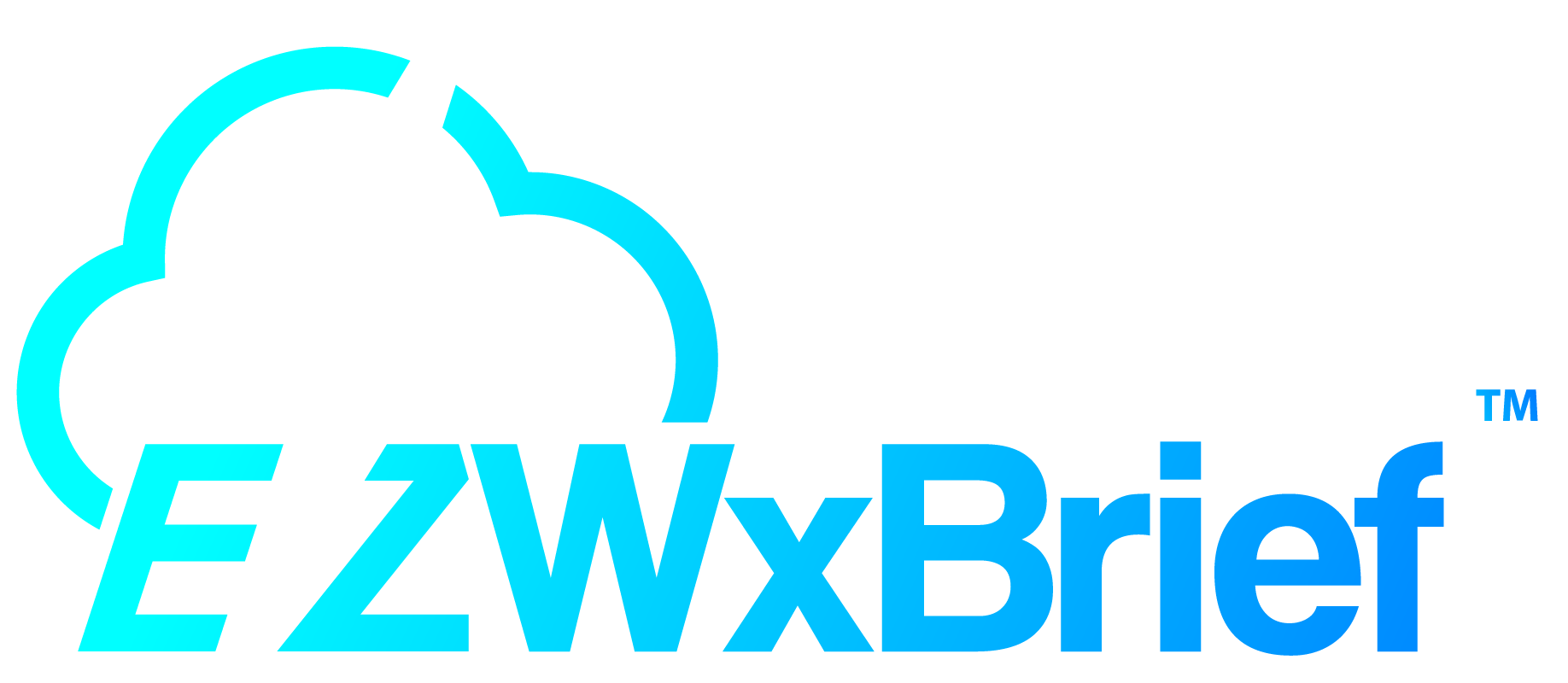EZWxBrief Frequently Asked Questions (FAQ)
If you have a question, please check out our Frequently Asked Questions before reaching out to our awesome EZWxBrief support team.
Q. What does EZWxBrief stand for?
A. EZWxBrief stands for "Easy Weather Brief." It's your best online source for aviation weather & education. Enjoy the simplicity of EZWxBrief!
Q. Who is AvWxWorkshops?
A. AvWxWorkshops Inc is a privately-held firm headquartered in Charlotte, North Carolina and is the sole owner of EZWxBrief. AvWxWorkshops is owned and operated by CFI and former NWS research meteorologist, Dr. Scott C. Dennstaedt.
Q. Is there help on how to use EZWxBrief?
A. Check out our comprehensive EZWxBrief Pilots Guide. If you don’t find your answer there please feel free to contact us.
Q. Does EZWxBrief count as a formal weather briefing?
A. EZWxBrief should only be used as supplemental guidance when making decisions associated with a flight and does not count as a formal weather briefing.
Q. I have questions about the EZWxBrief transition. Who do I contact?
A. We want you to be completely happy with your EZWxBrief experience during this transition period. Please contact us and we will get back to you as quickly as possible to answer all of your questions.
Q. Can I get weather advice for a proposed flight over the phone?
A. No. However, we do provide 1-on-1 training where you can book a one hour session to review the weather along your proposed route. This is considered aviation ground training and should NOT be considered a standard weather briefing. To learn more and book a session that works in your schedule, please visit our training website.